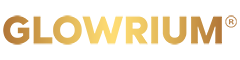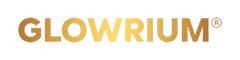APP
① APP Download
IOS: search "Glowrium" in APP store
Android: search "Glowrium" in Google play
② Creat New Account
-Open "Glowrium" APP
-Fill in the information to create a new account or sign in your existing account
⚠️"Privacy Policy" needs to be ticked. Ticking means agreeing to the content of the privacy policy.